Kai's bird game, by Kai
About Kai's bird game, by Kai
Kai's bird game, by Kai was a wacky little mini-game featuring 2 birds and was created by Kai. One bird you would control with your mouse, and the other bird would chase you. The enemy bird starts off being slow, but its speed raises every few seconds, making it harder and harder as you go on. Obviously, if the bird did manage to catch up to you, you would basically die, and text appearing on the screen would say "your sh*t score was [your score]" this sounds like a very simple game concept, which it is. However, Kai's Bird Game, by Kai: Unity edition expands on that concept, adding obstacles that you and the enemy bird could hit, and making it more of a fun and wacky experience! However, if you want to give the original version a try, you can do so by going here!
Controls & Game play
The controls are pretty simple, move your mouse to control where the bird goes. The enemy bird will start off slow, but its speed will increase more and more slowly. This is identical to the classic Kai's Bird Game, by Kai, but there's one more thing I added. Obstacles! Currently, there are only 3 obstacles in the game, these obstacles can range from moving obstacles, to non-moving obstacles. You can make the enemy hit an obstacle, and when it does, its speed will lower. Watch out though! Because if you hit an obstacle, the enemy's speed will rise!
Contact me!
I'm planning to bring updates to this game, whether it'd be to add more obstacles, and maybe even bring levels! If you have a suggestion, feedback, or a bug report, you can either write a comment on this page, or contact me on either of these platforms!
- Email: support@srgnation.com
| Status | Released |
| Platforms | HTML5, Android |
| Author | SRGNation |
| Genre | Action |
| Made with | Unity |
| Tags | 2D, Arcade, Bullet Hell, Mouse only, Singleplayer, Unity |
| Average session | A few seconds |
| Languages | English |
| Inputs | Mouse |
Download
Install instructions
Extract the zip file you downloaded. If you're on Windows, you can just run the .exe file. If you're on Linux, you can probably just do the same thing with the .x86_64 file. However, you might have to go into properties and check "Allow program to be run as an executable"
Development log
- Kai's bird game, by Kai V1.3.1 Update!Jun 06, 2020
- Kai's bird game, by Kai V1.3.0 Update!Apr 17, 2020
- Kai's bird game, by Kai V1.2.1 Update.Apr 01, 2020
- Kai's bird game, by Kai V1.2.0 Update!Mar 26, 2020
- Kai's bird game, by Kai V1.1.0 Update!Mar 17, 2020
- Kai's bird game, by Kai V1.0.1 Update!Mar 14, 2020


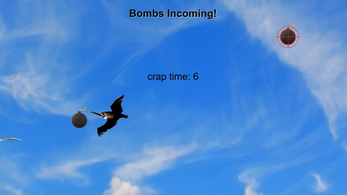




Comments
Log in with itch.io to leave a comment.
Its CJ love the game 10/10
Absolutely life changing and beautiful.